It’s hard, I think, for normal people to understand a couple terabytes of data storage isn’t enough.
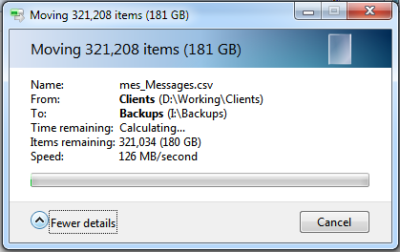
So yesterday I spent my evening swapping out my scratch drive. I traded an old Corsair Performance 3 128GB SSD with a Crucial M500 240GB drive. I get a slightly faster SSD and double the storage space. I keep a few installed games on here and it serves as my scratch drive for programs like Photoshop, Illustrator, and Premiere.
I then added back a Western Digital Black 1TB drive that I pulled out at my last upgrade. My two storage drives (one for personal, one for work) were filling up. If you know me at all, you know I don’t like having my traditional drives above 30-40% usage as it degrades performance (link)
That brings me up to 4.5TB of traditional hard drive storage and a half-terabyte of SSD storage. I like to separate the files on different drives according to function. This (reasonably) ensures that each drive is only performing one task at a time. The layout is as follows:
- OS/Programs – Samsung 830 256GB SSD
Windows and any programs launch from here. Page file is kept small because 16GB of RAM holds most of what I do easily. - Scratch – Crucial M500 240GB SSD
Games are saved here. Cache & scratch drive for programs that let me configure it (Adobe Photoshop, Illustrator, Premiere, etc) so the cached files aren’t stored on OS drive. - Work Files – Western Digital Black 1.5TB HDD
Project files for freelance work. Some people like to put their files (photoshop, etc) on an SSD but my reasoning is that the drive is only accessed during open and saves. The rest of the time it’s in RAM. - Personal Files – Western Digital Black 2TB HDD
Stuff like music, videos, documents. - Stale Files – Western Digital Black 1TB HDD
Backups, virtual machines, etc. This could probably go on either of the other two storage drives if they were large enough. But I didn’t want to buy another drive and I had a spare lying around.
You’ve got a pretty neat config there. Never thought of using a separate drive for cache files, sounds like a legit idea. I decided to wipe out all my Macbook and for that I purchased a Seagate 1TB USB 3 drive, but I’m not confident enough to put all my files in some physical drive I can hold in my hand, so I hired Backblaze to do all the backup of my backup for me. You should check it out.
I found out about backblaze a few months ago. Sounds like a good backup solution. I’ve been using Crashplan for the past few years which is working well. I describe my backup process (I’m paranoid about data) here: https://harvsworld.com/2014/03/celebrate-world-backup-day/
For the scratch drives, is not as big a concern if you have an SSD but is VERY helpful if you’re running traditional hard drives.