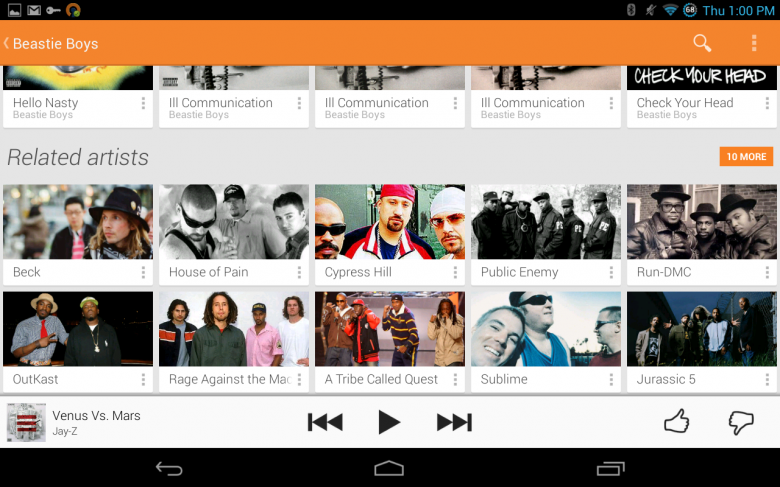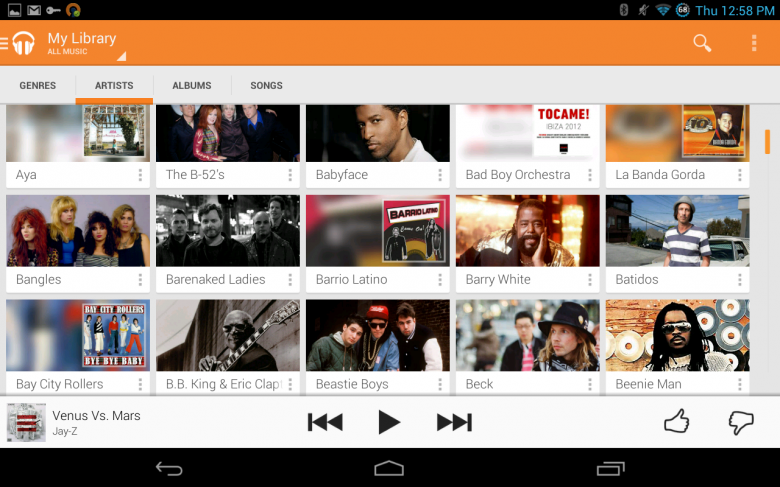For a good roundup and in-depth detail on some of the specific topics that occured yesterday during Google’s I/O conference, check out Android Police’s roundup.
Subscriptions…. FINALLY!
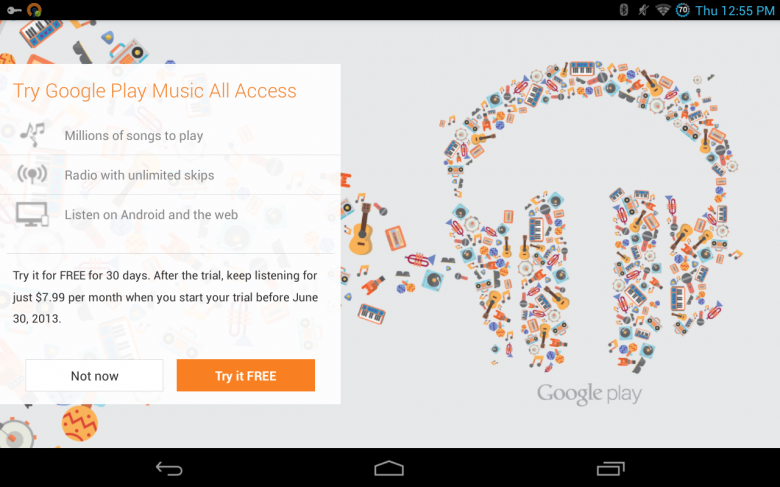
Google beat both Apple AND Amazon to the punch with a subscription service. I suspect both of them will be coming out soon with their own variations. That’s going to put a big question mark next to services like Rdio and Spotify who charge a similar amount for their streaming services.
I’ve been using Spotify for a while, I got an invite while it was in Beta for US users so was one of the first over here to get it. The ability to play any music you want is GLORIOUS, especially for new music. Frequently I’ll hear a tune on the radio, listen to it on Spotify and see if the rest of the album is any good. If so, I’ll then purchase it, but usually either on Amazon or (rarely) through Google. The old school (and inefficient) way was to buy the whole album because you couldn’t tell by the 30sec previews if it’s really any good and then hope that the album is worth the money you paid for it.
The downsides to working that way is:
- You don’t discover new music till you hear it somewhere else first
- You are using multiple apps/services to listen and/or purchase your music
- Specific to Spotify, their radio is kinda hokey. I haven’t tried Rdio’s radio which may or may not be any better
- Also specific to Spotify, I really didn’t want to upload all my music to *yet another* music service. Google and Amazon already have all of my stuff
Google’s new app addresses these pretty well. The radio feature uses your current music to fine tune music you may be interested in, so you can discover more music that is likely to be of interest. You then use the same app to listen to it or buy it outright. And it looks pretty seamless as it transitions between music you own and music you don’t. So there you have all of your music all in the same place. And you can listen to it all from anywhere via their app or web browser.
Kudos to Google for finally putting the pieces together.
A few more screens of the app in action…