Google and Apple, who have both been rumored to be “soon” launching a streaming music service, just got snuck up on and hit with a pipe wrench by Amazon who just after midnight today launched their own streaming music service.
The biggest surprise for me was that I had not heard anything about this service until this morning. They’ve managed to keep it completely under wraps until it debuted. This even beats Apple’s level of secrecy…
So how does it work? Well, I’m going to go find out for myself in a minute, but here is what I’m reading from TechCrunch, Engadget, LifeHacker, and from Amazon:
- You sign up for it at Amazon.com – Right now there is a big notice on the front page with direct links to setup your Cloud Drive and the Cloud Player.
- This consists of two pieces which are the Cloud Drive service and the Cloud Player.
- The Cloud Drive gives you up to 5GB for FREE and is where you upload your music and other files such as movies, photos, documents, etc. There are inexpensive plans to increase the amount of storage to $20 for 20GB per year, $50 for 50GB per year, etc.
- If you purchase an MP3 album through Amazon MP3 you get the $20/20GB/1Year plan for FREE. More details here.
- Music purchased through the Amazon MP3 store can be automatically put into your Cloud Drive. They don’t take up any of your storage space which means FREE (for those tracks).
- The Cloud Player is what lets you play your music. There is a web version right now as well as an android version. Right off the bat there is no iOS version, but I’d expect that to change fairly quickly.
So let’s get started, shall we :)

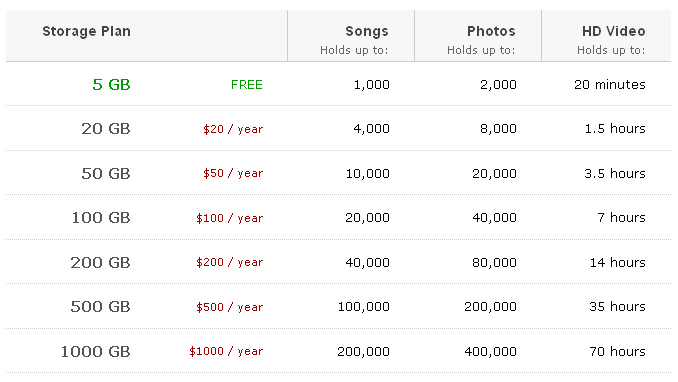
First impressions are positive. The signup is quick and easy. They give you the important bits of info, mainly that the first 5GB is ***FREE***. If you scroll down on that page there is a list of FAQs and links to other information.
After clicking that “Get Started” button you are taken to the Library to manage your Cloud Drive. From there in the upper left you can upload files via a flash uploader (which bares a striking similarity to the Dropbox uploader)
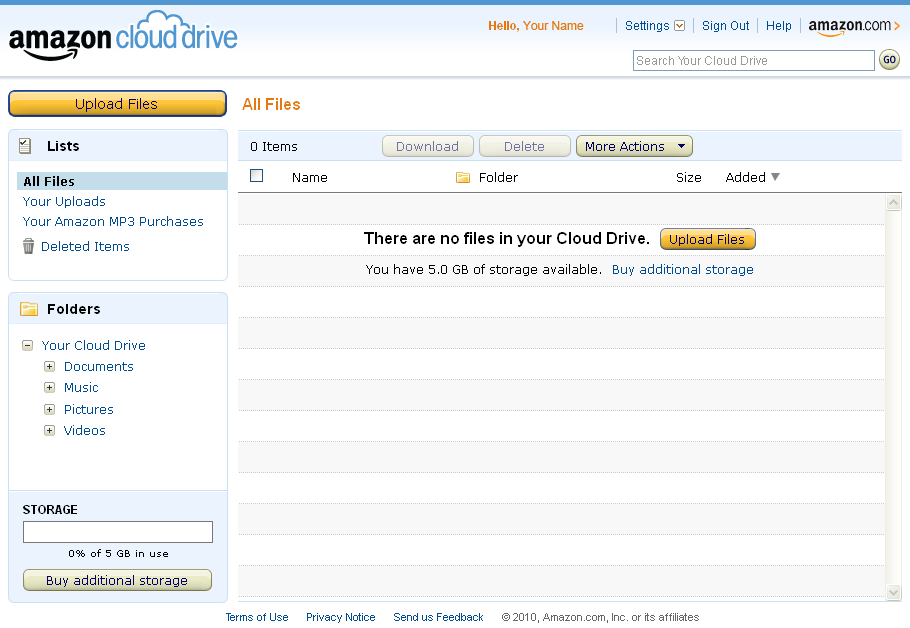
Notice that there are several folders already setup for Documents, Music, Pictures, and Videos. I won’t be able to test it until later, but I’d be curious to see if I can upload my ripped movies and play them back via web page or mobile device, especially if it is somehow converted into something a little more mobile friendly on the fly. I’m also curious if the MP3 is streamed in it’s original bitrate or tuned for streaming. Below is the web based player…
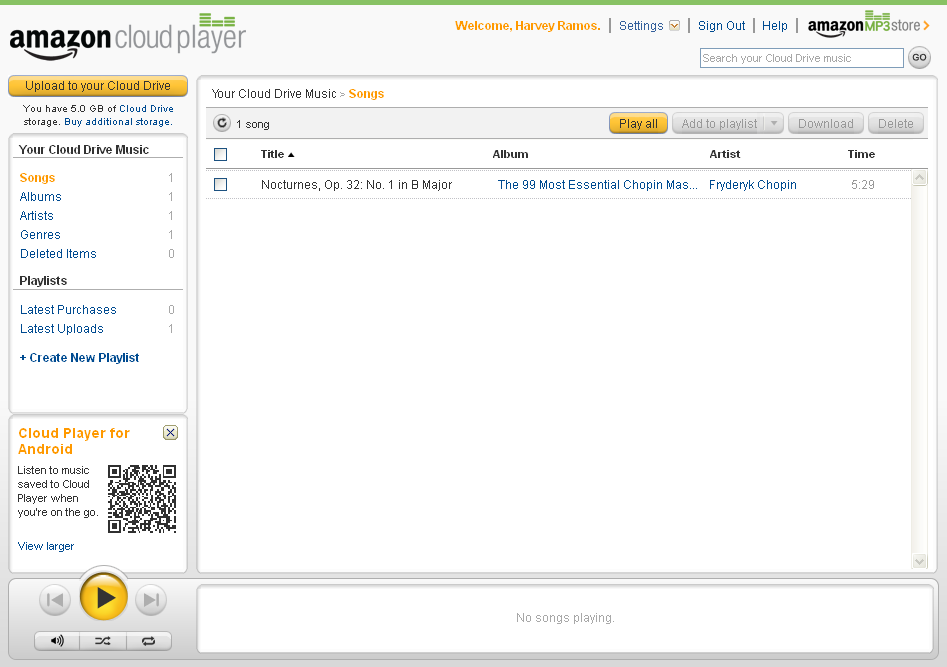
The Cloud Player is very similar to the Cloud Drive interface. The “Upload to your Cloud Drive” button at the top left opens a window asking if you want to download their MP3 Uploader which is an Adobe Air app that will bulk upload your music.
More to come…
I’ll have more in the next few days as I test the android app and service further. So far so good, most importantly “it works” although in a very very simple manner. I think they left out a bunch of features just so they could say they were the first.
One response to “Streaming Music with Amazon’s Cloud Drive and Cloud Player”